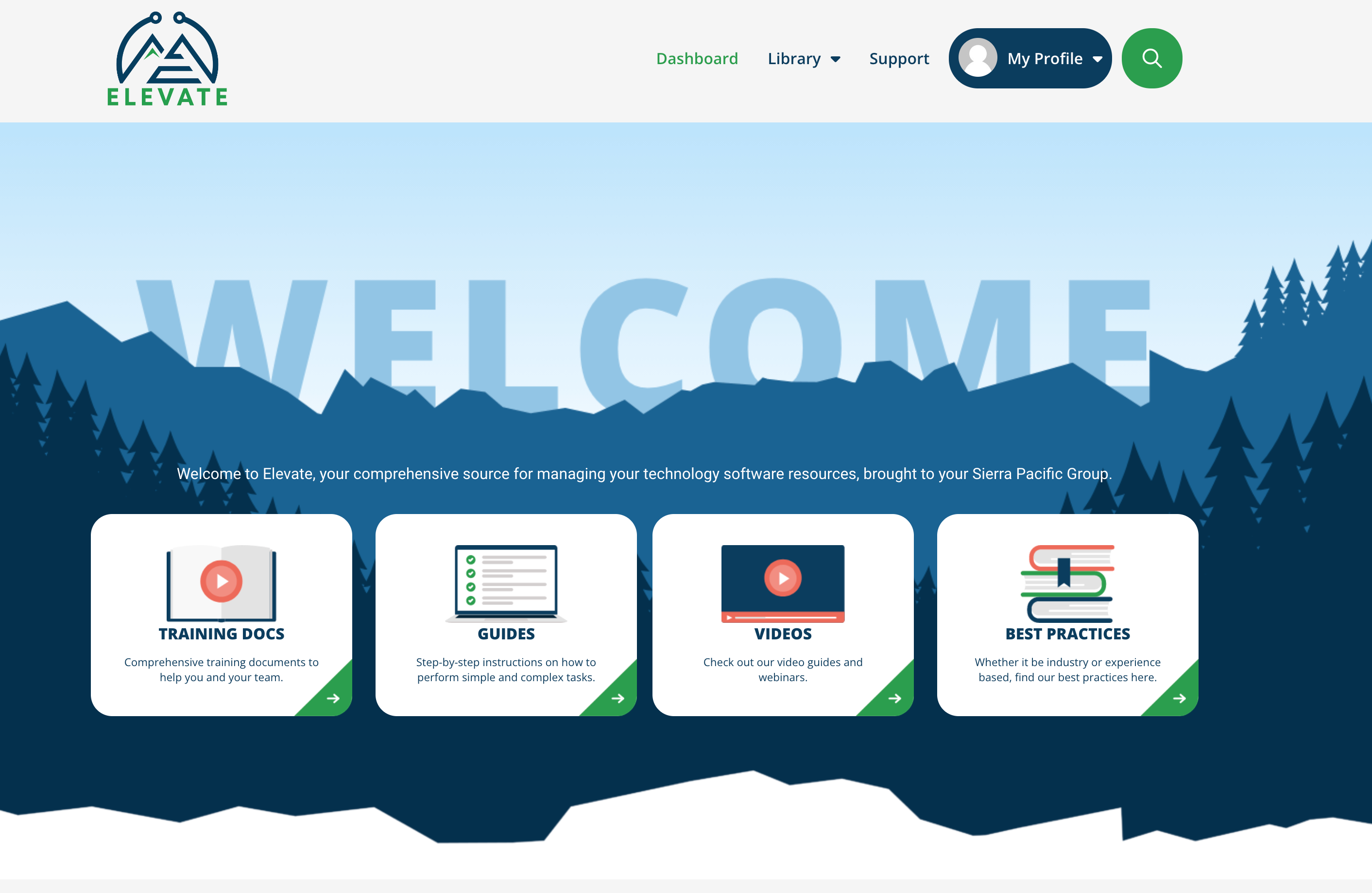Growth is a good problem to have. But for IT/MSPs, it often brings a familiar pain: scaling operations without overwhelming your team. As client needs evolve and headcount stays flat, the pressure mounts to find smarter, leaner ways to deliver results. One of the biggest opportunities? Automating Windows deployments.
Whether you're onboarding new users, provisioning dozens (or hundreds) of machines, or expanding into new sites, the way you manage Windows environments can either support your scale or slow it down. Manual deployments don’t cut it anymore. They're time-consuming, inconsistent, and resource heavy.
Cloud-based deployment solutions and automation tools have completely changed the game. They offer consistency, flexibility, and control, without the overhead. But tapping into those benefits takes more than just buying the right software. It requires a clear strategy, smart integration, and a shift in how your team thinks about deployment.
In this blog, we’ll walk through how IT/MSPs can automate Windows deployments at scale without adding extra hands. You’ll learn the key tools, real-world applications, and tactical steps to simplify deployment and unlock the kind of growth that doesn’t burn out your techs.
From Imaging to Automation: The Evolution of Windows Deployments
Before we get into the irresistible, modern tools making Windows deployment faster, easier, and smarter, let’s take a moment to appreciate how we got here. Understanding the journey adds weight to why automation matters now more than ever.
Not long ago, deploying Windows meant a lot of manual labor. IT teams spent hours, sometimes days, loading installation media, configuring devices by hand, and running through repetitive setup checklists. Tools like Windows Deployment Services (WDS), which launched with Windows Server 2003, were considered game-changers at the time. They introduced network-based installations, allowing IT to deploy operating systems remotely, cutting down on physical setup, but still far from what we’d call “scalable.”
As IT demands grew and environments became more complex, it became clear: even semi-automated methods like WDS couldn’t keep up. Businesses needed something more flexible, more responsive, and definitely more hands-off.
Then comes cloud-based deployment solutions.
These platforms marked a major leap forward, shifting the heavy lifting to the cloud and enabling IT/MSPs to configure, deploy, and manage systems from anywhere: No more imaging every device. No more guessing if every machine got the same setup. Instead, you get centralized control, standardized configurations, and real-time provisioning.
Today, we’re in the golden age of deployment automation. Tools like RMM platforms and specialized solutions like ezDeploy are transforming the deployment process. With zero-touch and low-touch provisioning, preconfigured workflows, and real-time system management, IT/MSPs can roll out dozens, or hundreds, of machines with consistent settings, security, and software. All without lifting more than a few fingers.
Modern deployment is easier, faster, more scalable, and finally aligned with how today’s IT environments actually operate.
Real-World Strategies for Scalable Windows Deployments
Now that we’ve looked at how Windows deployment has evolved, let’s talk about how today’s IT/MSPs are actually putting cloud-based automation to work.
Integrating Cloud Deployment with Existing Tools
One of the biggest advantages of modern deployment workflows is how well they plug into the tools you’re already using. Cloud platforms pair seamlessly with RMM systems and provisioning tools like ezDeploy, letting IT teams centralize control without reinventing the wheel.
For example, ezDeploy integrates directly with many RMM platforms, allowing teams to push out configurations, automate setup tasks, and deploy at scale without touching every device. Once the initial provisioning package is built, RMM automations handle the rest—from remote install to post-deployment patching. That means consistent builds, fewer human errors, and massive time savings across the board.
Deployment Frameworks That Actually Scale Fit Attracts the Right People
Different tools serve different use cases, but the most effective IT teams are building deployment workflows that are standardized, repeatable, and cloud-enabled.
Take, for example, scenarios where virtual machines need to be provisioned rapidly for a new project rollout. Using pre-configured images ensures every VM follows the same blueprint—OS, security policies, software stack—so the IT team doesn’t have to start from scratch every time. Resource manager templates and policy automation allow for fast adjustments, whether you’re spinning up five machines or fifty.
Some IT providers also deploy continuous integration and delivery (CI/CD) pipelines for infrastructure, not just code. These workflows allow automated rollouts of updates, system changes, or security patches—ensuring environments stay current with minimal disruption.
Making Data Work for You: Predictive Efficiency
The next layer of value comes from analytics. As deployment data accumulates over time, predictive models can start flagging inefficiencies and recommending resource changes—before problems arise.
For instance, if usage patterns suggest that certain devices or departments spike resource demand every Monday morning, cloud systems can pre-allocate capacity where it’s needed most. That kind of predictive scaling ensures optimal performance, especially in environments where downtime isn’t an option.
Machine learning models can also help identify when deployments are drifting from standard configurations, allowing IT teams to intervene before inconsistencies snowball into support issues.
Building a Future-Ready Deployment Strategy
Scalability isn’t just about doing more with less—it’s about doing more, smarter. For IT/MSPs, transitioning to a cloud-based deployment strategy isn’t a one-time initiative. It’s an ongoing evolution that requires planning, the right tools, and a mindset focused on continuous improvement.
Start Where It Makes Sense
You don’t need to rip and replace your current system to modernize. Start by identifying the parts of your deployment process that are most repetitive, error-prone, or time-consuming. For many MSPs, that’s typically device setup and configuration. Automating these steps using cloud-native provisioning tools, paired with RMM or services like ezDeploy, can free up a significant amount of technician hours without disrupting existing workflows.
For example, running a pilot program to automate new user onboarding with or centralized image deployment can help identify real efficiency gains without putting production systems at risk.
Choose Platforms That Work With You, Not Against You
Not all cloud platforms and tools are built equally—or with MSPs in mind. Prioritize flexibility and integration. You’ll want deployment systems that can easily sync with your PSA, RMM, identity provider, and security platforms.
Look for solutions that allow you to standardize configurations while still adapting to different client environments. Whether you’re rolling out 10 devices or 1,000, the process should feel the same—and produce the same result.
Let Automation Drive Efficiency, Not Complexity
Automation is a means to an end, not the end itself. Instead of automating everything all at once, focus on building smart workflows. Use preconfigured provisioning templates, role-based settings, and security policies that apply dynamically based on the type of user or client environment.
Then, let your RMM do the heavy lifting on the back end—monitoring for drift, pushing updates, and ensuring compliance post-deployment. By combining automation with proactive monitoring, your deployments remain consistent, secure, and low-maintenance.
Measure, Optimize, Repeat
Even the most advanced deployment strategy will need tuning. Monitor system performance, deployment success rates, and technician time savings. Use that data to fine-tune provisioning packages, automate more where it makes sense, and pull back where complexity adds risk.
For instance, if you notice increased post-deployment support tickets tied to specific software configurations, refine the provisioning template to address those variables earlier in the process. This approach helps keep your workflow responsive and your resources focused on high-impact work.
Bring It All Together with a Scalable Foundation
Building a future-ready deployment strategy doesn’t mean changing everything overnight. It means creating a flexible, scalable foundation that evolves with your clients’ needs and your team's capabilities.
Platforms like ezDeploy and the support of consulting partners like MSP+ make it easier to map out that foundation. Whether you’re standardizing setups across locations or onboarding entire departments remotely, these tools provide the agility to scale up without losing control or burning out your team.
Scaling Deployments the Right Way Starts Here
The true test of an IT/MSP’s scalability isn’t just how fast you can grow, it’s how efficiently you can manage that growth. Windows deployments, often a bottleneck, are one of the first places to look when optimizing for scale.
Throughout this blog, we’ve covered the evolution of Windows deployments, the power of cloud integration, and practical strategies for building a future-ready deployment model. The takeaway? IT/MSPs no longer have to choose between quality and efficiency. With the right systems in place, you can onboard faster, reduce overhead, and scale operations—without sacrificing control or piling on headcount.
At MSP+, we work alongside partners like ezDeploy to help IT/MSPs build smarter deployment strategies that align with business goals and client expectations. From consulting on automation workflows to integrating RMM and provisioning tools, our experts help you design a deployment strategy that’s consistent, secure, and ready to scale.
Let’s Build Your Scalable Deployment Framework
Ready to ditch the manual installs and take a smarter approach to growth? Enter your email to schedule a free consultation with an MSP+ expert and explore how automation can transform your Windows deployments.