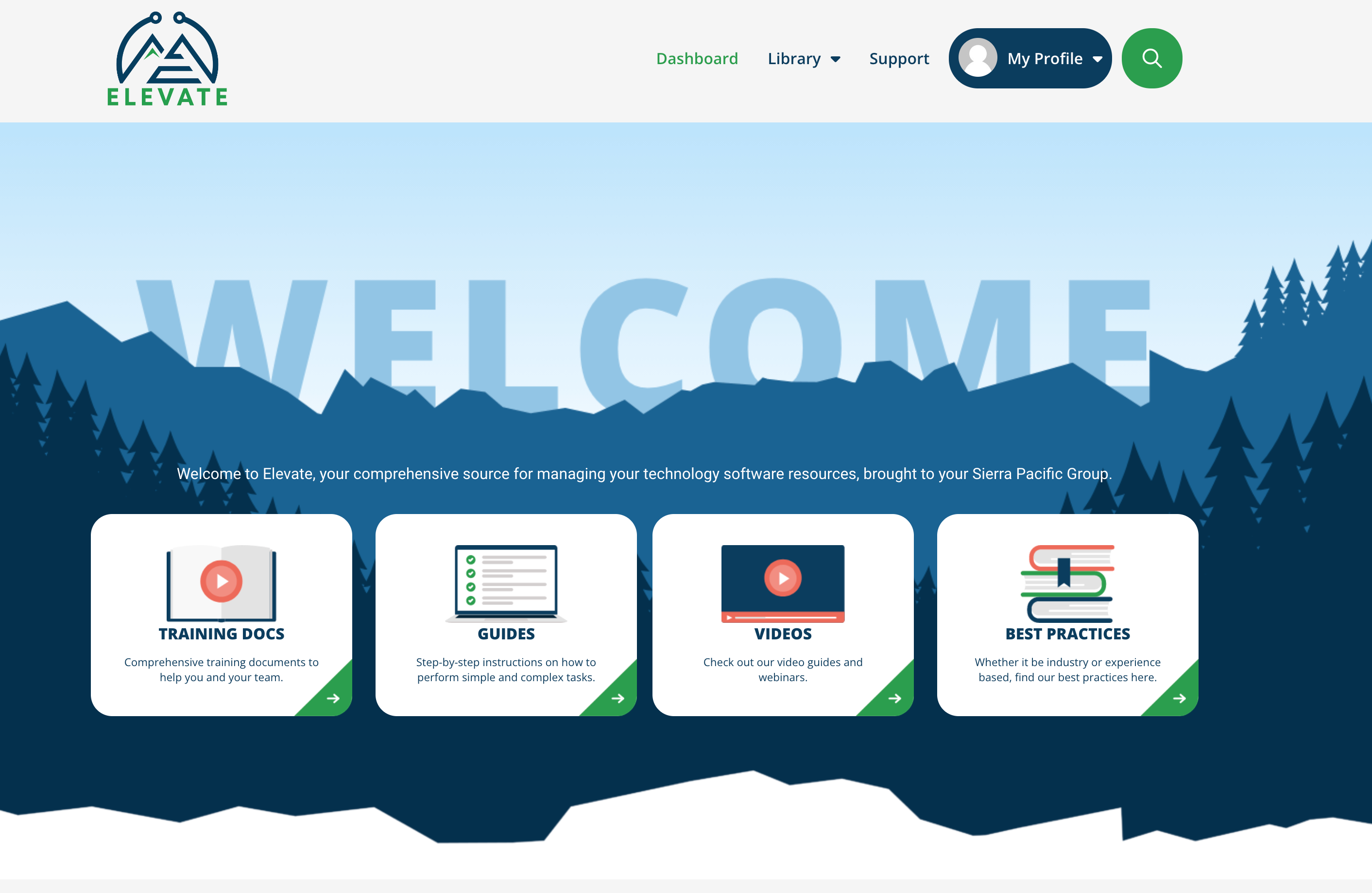Patch management is one of the most essential yet often under-optimized components of MSP operations. While most service providers have a basic patching process in place, we constantly hear the same issues: patch failures going unnoticed, reboots getting skipped, and compliance reports being cobbled together manually—if at all.
At MSP+, we’ve helped hundreds of IT service providers simplify and streamline their patching strategy. Whether you're using ConnectWise Automate (we’re certified implementers) or another RMM, our approach is built to deliver better visibility, higher compliance, and less manual intervention. This playbook outlines the strategies we’ve found to be most effective.
Why Most Patch Management Strategies Break
The root cause usually isn’t negligence—it’s complexity. Many MSPs run patching policies that are either too broad or too vague, relying on static device groups or default settings. There’s often no automation around reboots, no structured approval process for high-risk patches, and no centralized dashboard for tracking patch health across environments. These gaps lead to inconsistent compliance, unnecessary risk, and frustrated clients.
Group Devices by Role, Not Just Type
Instead of segmenting devices by server vs. workstation, we recommend grouping them by business role or risk profile. For instance, critical servers might require manual approval, while remote workstations could follow an auto-approval flow with time-restricted reboots. Tailoring patch strategies to how devices are used ensures smarter automation and fewer exceptions.
Let Dynamic Groups Power Your Logic
RMM platforms like ConnectWise Automate allow for powerful dynamic grouping based on tags, OS type, department, or location. When you organize your patching policies around these flexible groups, you can apply tailored logic across client environments and scale your strategy without creating more administrative work.
Build a Smarter Approval Framework
One of the biggest improvements we make for MSPs is implementing a policy-first approval model. Typically, we recommend auto-approving all security and critical updates, while delaying drivers, service packs, and feature upgrades for 30 days to monitor stability. Combining this with automated reboots, deferral tracking, and alert-based exceptions creates a reliable and scalable patch flow.
Automate Reboots—Intelligently
Reboots are often overlooked, but they’re crucial for ensuring patches actually take effect. That said, no one wants to force restarts during business hours. The best approach includes:
-
Grace periods or deferral prompts for users
-
Scheduled reboots outside peak usage times
-
Post-reboot compliance checks to ensure success
With these systems in place, your patch success rate skyrockets—and client disruption drops dramatically.
Surface Compliance with Real Reporting
Patch visibility shouldn’t require digging through logs or cross-referencing tickets. We help MSPs set up centralized dashboards inside their RMM to show compliance by client, failed patches, deferral rates, and more. These reports don’t just help you internally—they become assets in your client conversations.
Make Patch Reporting a Value Driver
High-performing MSPs don’t just patch—they prove they patch. Sharing patch compliance metrics during QBRs or through monthly summary emails reinforces your role as a proactive, security-minded partner. It also helps justify your service fees and paves the way for upsell conversations around device management or advanced cybersecurity.
Want to See It in Action?
If you’re still manually approving patches or second-guessing whether everything was applied correctly, we can help. At MSP+, we offer complete RMM optimization services, including:
-
Policy-first patching strategy
-
Reboot automation
-
Dynamic group configurations
-
Custom dashboards and compliance reporting
-
Prebuilt approval templates
-
End-to-end training for your team
We’re certified in ConnectWise Automate and RMM, and we’ve built a massive library of battle-tested content, templates, and workflows to make your patch management bulletproof.
At MSP+, we help MSPs transform their RMM and patch management operations.
Whether you're looking to reduce ticket volume, eliminate manual tasks, or improve security posture across your client base, our team can help.
We’re certified ConnectWise Automate implementers with a massive library of best practices, templates, workflows, and scripts designed to help you get compliant—and stay that way.
Let's start with a 30-minute Intro Call, and talk about your goals and how we can help.